Current Announcements
We are increasingly receiving reports from students that the Deutschlandsemesterticket for the winter semester 2024/25 is not displayed in the Uni Bonn app. Please check whether the ticket is displayed in your app! If you are also affected by the problem, it is most likely that your authorization in the app has expired. For security reasons, the authorization currently expires every three months.
You can check whether your authorization has expired by looking in the side menu to see if a warning symbol is displayed next to the 'Settings' menu item (as in image 1). In addition, a request for re-authentication will appear on the settings page (as in image 2).


Carry out re-authentication
If your authorization has expired, you must carry out re-authentication. To do this, please follow the steps below:
- Open the side menu and click on the 'Settings' menu item.
- Click on the 'Re-authenticate' button in the settings. The re-authentication page is displayed (as in image 3)
- Enter your Uni-ID and the corresponding password on the re-authentication page. Accept the privacy policy.
- Click on the 'Re-authenticate' button.
- Then open the wallet to download the new documents.

If re-authentication is not available
If no request for re-authentication appears in the app, but the semester ticket is still not displayed, you can try to reset the app. To do this, carry out the following steps:
- Open the side menu and click on the menu item 'Settings'.
- Click on the 'Reset app data' button in the settings.
- Go to the login page and enter your login data. Accept the privacy policy and click on the 'Login' button.
- Then open the Wallet to download the new documents.
If the semester ticket is still not displayed
If the semester ticket is not displayed despite the steps listed above, but you can log in to the app without any problems, it could be that your ticket has not yet been created. In this case, please contact the Student Registry to find out the current status.
If the Student Registry confirms that your semester ticket has been successfully created, please contact our app support team via unibonnapp@uni-bonn.de, so that we can investigate your case in further detail.
With app version 1.5.0, we are introducing a new login system that replaces the previous one. The new system allows you to log into the app with multiple accounts of different types. Currently, we support the following account types: student and employee. In the near future, we plan to add support for ULB accounts as well.
Please note that all employees must be logged out for the transition to be successful.
Below, we would like to inform you about the key changes:
- The old login page (Figure 1) has been replaced by the new account management page (Figure 2). You can access the account management page through the side menu. Unlike the login page, which was only visible when you were not logged in, the account management page is always available. On the account management page, the individual authentication endpoints are displayed, through which you can log in with your Uni-ID and the corresponding password. If you are logged in to an endpoint, a green button with the text 'Linked' will appear next to it; otherwise, a gray button with the text 'Not linked' will be displayed.


- To log in, navigate to the new account management page and click the gray button next to the desired authentication endpoint. A login window will appear (Figure 3), where you can enter your Uni-ID and password. After a successful login, the gray button will be replaced by a green one. Additionally, the roles assigned to you will be displayed on the account management page (see Figure 2).
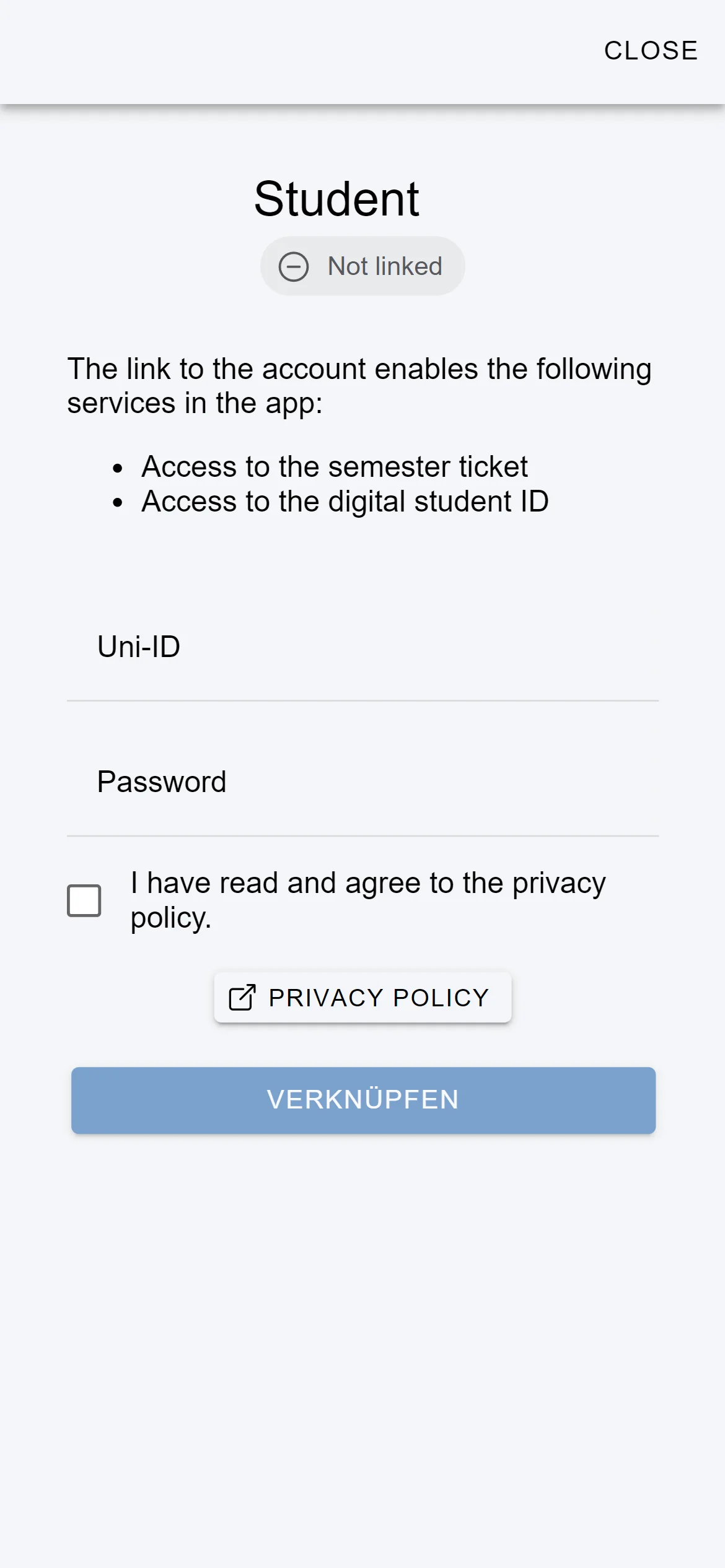

- The logout process has also been adjusted, and the logout button has been removed from the settings page. To log out, navigate to the account management page and click the green button with the text 'Linked' next to the desired authentication endpoint. A new window will appear with a 'Unlink' button (Figure 4). Click this button to log out.
- Resetting the app works as usual via the settings page with the “Reset app data” button.
We have tried to make the transition as seamless and straightforward as possible. However, we kindly ask you to actively check if the transition has gone smoothly. If you notice that something is not working, please try resetting the app. If the issue is not resolved, please contact our app support team at unibonnapp@uni-bonn.de so that we can investigate your case further.
Links
- https://www.hrz.uni-bonn.de/en/uni-app/mitteilungen#NEWLOGIN_EN
- https://www.hrz.uni-bonn.de/en/uni-app/mitteilungen#SEMTICK_EN